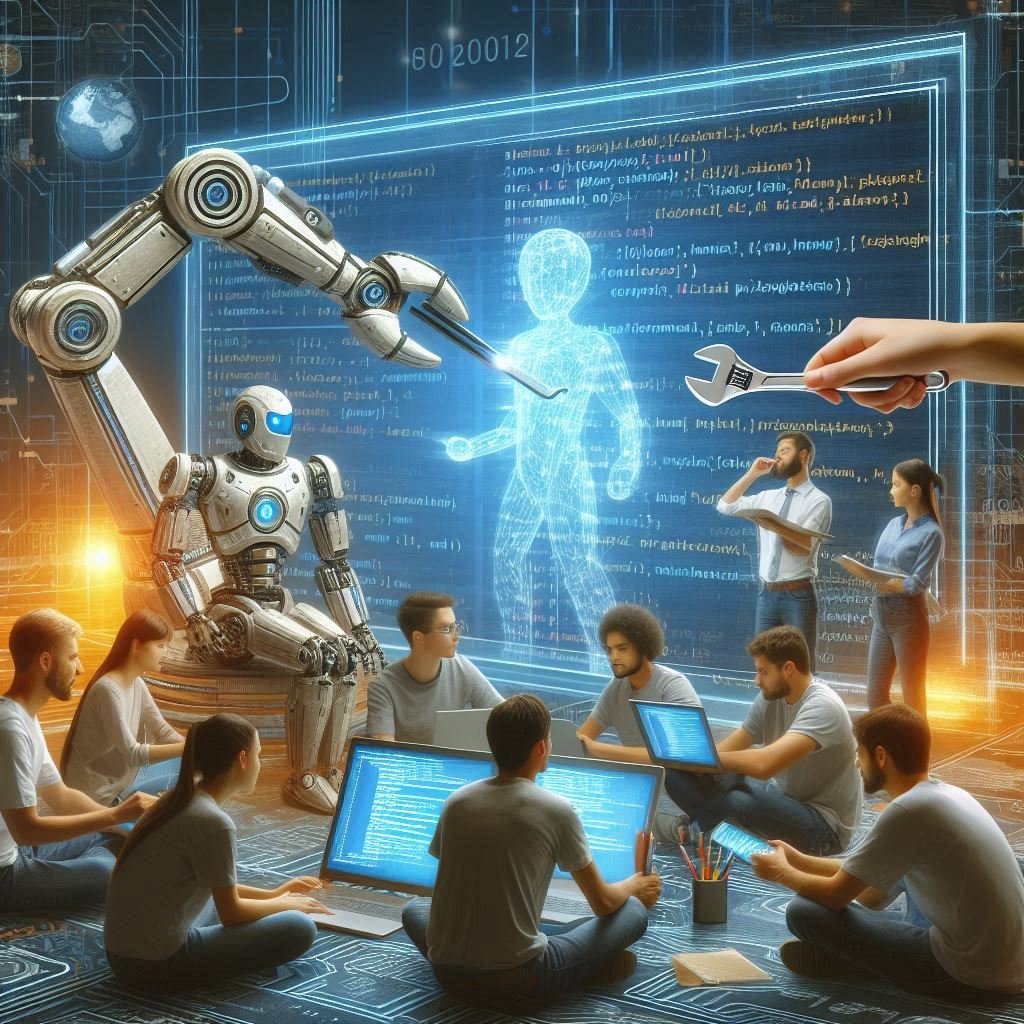Essential Software for Computer Engineering: Tools for Success
Computer engineering is a dynamic field that bAAlends electrical engineering and computer science. To excel in this discipline, having access to the right software tools is crucial. This article will explore the best softwarehttps://bestsmartblogs.com/ for computer engineering, covering essential applications for design, simulation, coding, and project management.

1. Integrated Development Environments (IDEs)
IDEs are vital for coding, debugging, and testing software applications. Here are some of the most popular IDEs used in computer engineering:
a. Visual Studio Code
Visual Studio Code is a free, open-source code editor developed by Microsoft. It supports various programming languages and offers numerous extensions for added functionality.
Key Features:
- Multi-Language Support: Supports Python, C++, Java, JavaScript, and more.
- Extensions: Thousands of extensions for customization.
- Integrated Git: Built-in Git commands for version control.
- IntelliSense: Code completion and syntax highlighting.
b. Eclipse
Eclipse is an open-source IDE primarily used for Java development but supports other languages through plugins.
Key Features:
- Java Development Kit (JDK) Integration: Seamless development of Java applications.
- Plugin Ecosystem: Extensive range of plugins for various programming languages.
- Debugging Tools: Advanced debugging features for efficient code analysis.
- Customizable Interface: Tailor the workspace to your needs.
c. PyCharm
PyCharm is a popular IDE for Python development, offering both free and paid versions.
Key Features:
- Python-Specific Tools: Includes a powerful debugger and integrated unit tester.
- Code Analysis: Intelligent code analysis and refactoring tools.
- Web Development Support: Supports Django, Flask, and other web frameworks.
- Database Tools: Integrated database tools for SQL development.

2. Simulation and Design Software
Simulation and design tools are essential for modeling and testing hardware and software systems.
a. MATLAB
MATLAB is a high-level language and interactive environment for numerical computation, visualization, and programming.
Key Features:
- Data Analysis: Extensive tools for data analysis and visualization.
- Simulation: Simulink for simulating dynamic systems.
- Toolboxes: Specialized toolboxes for different engineering applications.
- Algorithm Development: Develop algorithms and mathematical models.
b. Simulink
Simulink is an add-on for MATLAB, providing an environment for modeling, simulating, and analyzing dynamic systems.
Key Features:
- Model-Based Design: Graphical modeling environment for designing systems.
- Simulation Capabilities: Simulate complex systems with multiple components.
- Code Generation: Automatically generate C and HDL code.
- Integration with MATLAB: Seamless integration for advanced data analysis.
c. AutoCAD
AutoCAD is a computer-aided design (CAD) software used for creating precise 2D and 3D drawings.
Key Features:
- Drafting and Annotation: Tools for creating detailed technical drawings.
- 3D Modeling: Create and visualize 3D models.
- Customization: Customize the workspace and extend functionality with APIs.
- Collaboration: Share and collaborate on designs with ease.
3. Version Control Systems
Version control systems are essential for managing changes to source code over time.
a. Git
Git is a distributed version control system that tracks changes in source code during software development.
Key Features:
- Branching and Merging: Efficiently manage multiple versions of a project.
- Distributed Development: Each developer has a local copy of the repository.
- Commit History: Track changes and revert to previous versions.
- Collaboration: Supports collaborative development workflows.
b. GitHub
GitHub is a cloud-based platform for hosting and managing Git repositories.
Key Features:
- Repository Hosting: Store and manage code repositories in the cloud.
- Pull Requests: Facilitate code review and collaboration.
- Continuous Integration: Integrate with CI/CD tools for automated testing and deployment.
- Community: Connect with other developers and contribute to open-source projects.
c. Bitbucket
Bitbucket is a Git repository management solution designed for professional teams.
Key Features:
- Unlimited Private Repositories: Host an unlimited number of private repositories.
- Pipeline Integration: Built-in CI/CD pipelines for continuous integration.
- Code Review: Inline comments and pull request approvals.
- Jira Integration: Seamless integration with Jira for project management.
4. Project Management Tools
Effective project management is crucial for successful engineering projects.
a. JIRA
JIRA is a project management tool developed by Atlassian, designed for agile software development.
Key Features:
- Issue Tracking: Track bugs, tasks, and project progress.
- Agile Boards: Scrum and Kanban boards for agile project management.
- Reports and Dashboards: Generate detailed reports and customize dashboards.
- Integration: Integrates with other tools like Confluence, Bitbucket, and Slack.
b. Trello
Trello is a flexible project management tool that uses boards, lists, and cards to organize tasks.
Key Features:
- Visual Boards: Organize tasks visually with drag-and-drop functionality.
- Collaboration: Share boards with team members and assign tasks.
- Integration: Connect with apps like Slack, Google Drive, and more.
- Checklists: Break tasks into subtasks with checklists.
c. Asana
Asana is a project management tool that helps teams coordinate and manage their work.
Key Features:
- Task Management: Create and assign tasks, set deadlines, and track progress.
- Project Timelines: Visualize project timelines and dependencies.
- Collaboration: Collaborate with team members and share project updates.
- Automation: Automate routine tasks and workflows.
5. Hardware Design Tools
For computer engineers working on hardware design, specialized software tools are essential.
a. Autodesk Eagle
Autodesk Eagle is a PCB (Printed Circuit Board) design software that helps you create electronic schematics and layouts.
Key Features:
- Schematic Editor: Design electronic schematics with a user-friendly interface.
- PCB Layout: Create precise PCB layouts and verify design integrity.
- Component Library: Extensive library of electronic components.
- Simulation: Simulate circuit behavior to test designs.
b. KiCad
KiCad is an open-source PCB design software suite that includes tools for schematic capture and PCB layout.
Key Features:
- Cross-Platform: Available for Windows, macOS, and Linux.
- Schematic Editor: Design and edit electronic schematics.
- PCB Layout Editor: Create and edit PCB layouts with advanced routing tools.
- 3D Viewer: Visualize PCB designs in 3D.
c. Altium Designer
Altium Designer is a comprehensive PCB design software used by professionals for advanced electronic design.
Key Features:
- Unified Design Environment: Integrates all design tools in a single environment.
- Advanced Routing: Powerful routing tools for complex PCB designs.
- Real-Time BOM Management: Manage Bill of Materials (BOM) in real-time.
- Multi-Board Assembly: Design and manage multi-board assemblies.
Conclusion
The right software for computer engineering can significantly enhance your ability to design, simulate, and manage projects effectively. From powerful IDEs and simulation tools to version control systems and project management platforms, these tools provide the necessary functionality to succeed in the field. By incorporating these softwarehttps://www.similarweb.com/website/freesoftwarefiles.com/competitors/ applications into your workflow, you can streamline your processes, improve productivity, and achieve better outcomes in your engineering projects.